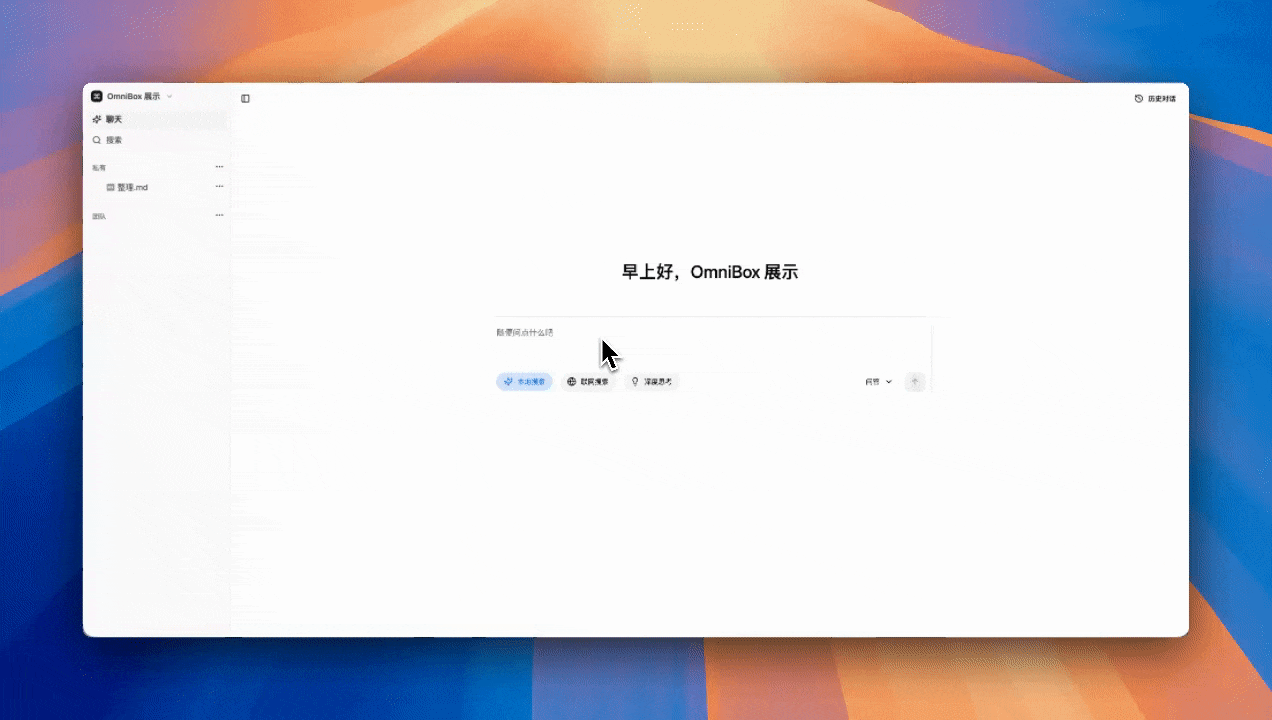Share and Invite
Share Documents
Select the document you want to share > Share > click the sharing switch > copy the shared URL link to share with others.
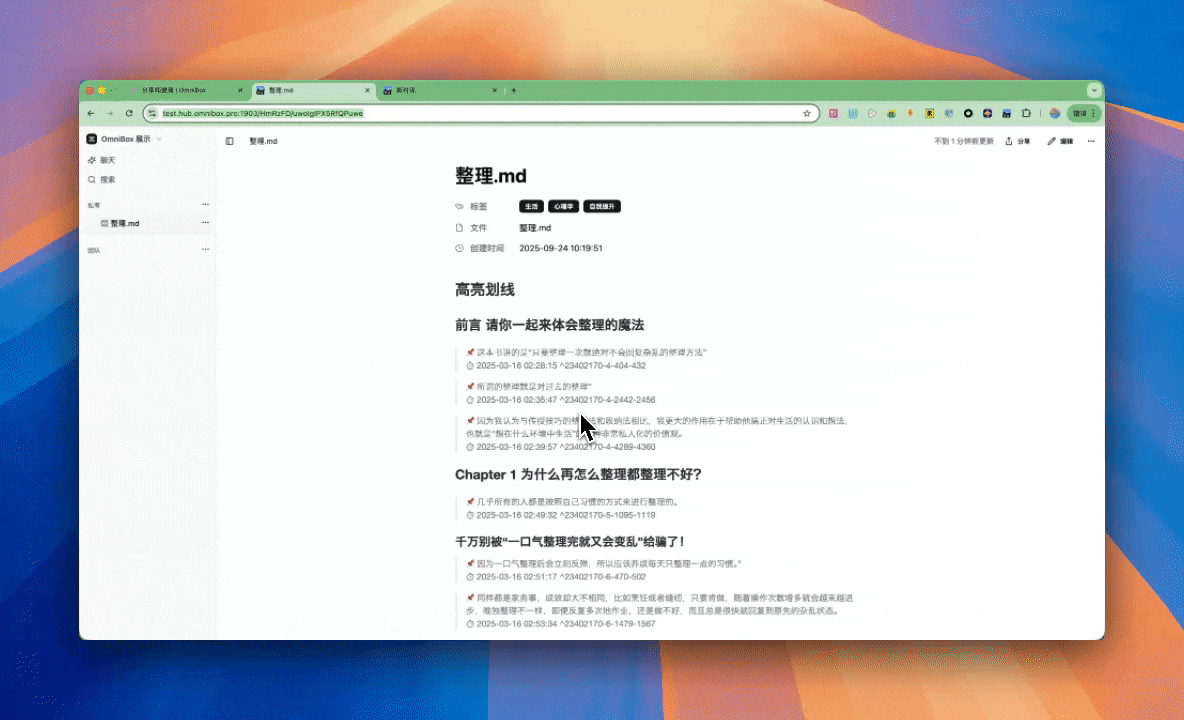
Invite Members
Invite via Link
Through OmniBox Settings > Members > Add members via invitation link click the link invitation button > Copy link

Invite via Email
Through OmniBox Space Information > Invite Members > fill in the invitation information to add members