FAQ
Is OmniBox free?
OmniBox is currently in public beta and trial operation. Features like collection, parsing, sharing, team management, AI chat/writing, and WeChat Assistant are all free.
For resource-intensive capabilities like storage space, PDF parsing, and audio/video parsing, we provide monthly free quotas that automatically refresh to meet most users' daily needs.
When free quotas are exhausted, we offer premium plans and pay-as-you-go options. See Pricing for details.
The purpose of charging is to ensure OmniBox's healthy growth. We hope to find a comfortable balance between user experience and commercial operation. We will continue to update and release more powerful features. You can join our User Community or Contact Us to get the latest product updates!
What types of information can OmniBox collect?
- Web Content: Through OmniBox's browser extension, you can easily capture entire web pages or select specific portions to collect.
- Local Files: Convert local files into editable document content with one click.
What platforms does OmniBox support?
Currently, OmniBox is mainly optimized for web on both desktop and mobile devices. We are working hard to develop standalone desktop and mobile apps, as well as a WeChat mini-program. Stay tuned.
How do I create an API Key?
- Click on the space name in the top left corner
- Click
Settings - Select
API Keys - Click
Create - Files created with the API key will be saved to the selected folder
- Select permissions for files (resource permissions) and conversations (conversation permissions) for the API key
- Click
Create
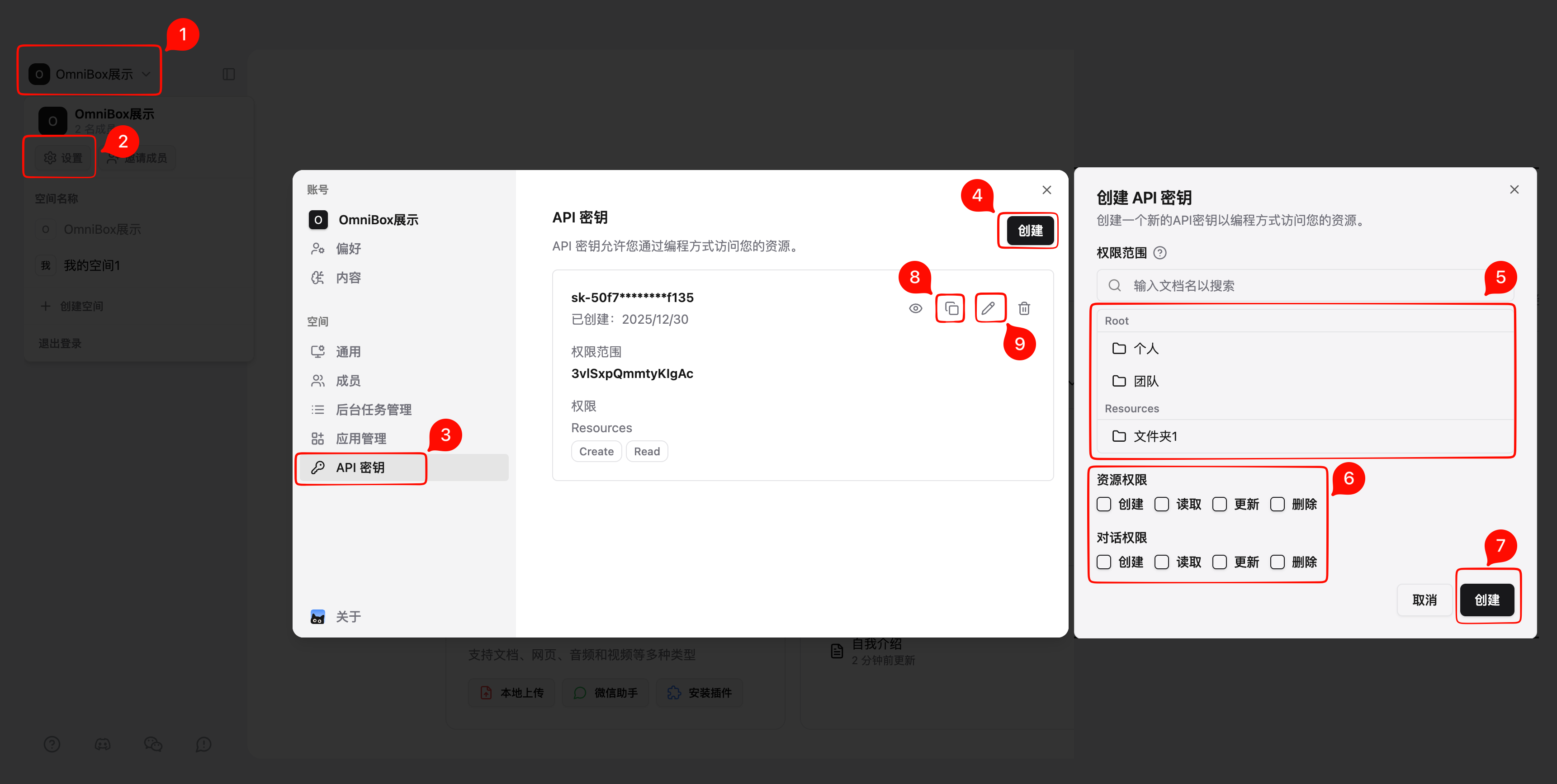
For existing API keys, you can use the buttons marked 8 and 9 in the image to copy to clipboard and edit permission scope.
Why can't I edit my document?
Documents are in reading mode by default. To modify, click the Edit button in the top right corner of the document. After completing modifications, be sure to click Save. Learn more about how to edit and save documents
What should I do if there's a sudden error when chatting with LLM?
Please disable browser translation.

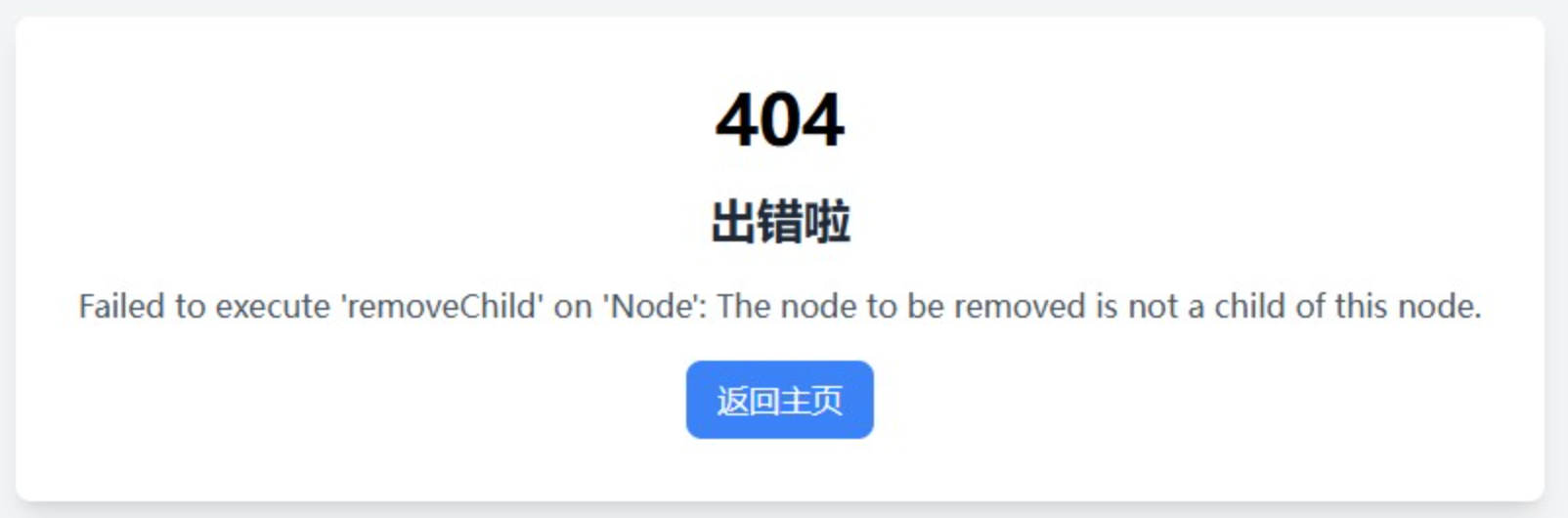
Sign Up & Login Related
Browser Extension Related
App Management Related
WeChat Assistant
- Why didn't binding succeed after entering verification code?
- Can WeChat Assistant be bound to two WeChat accounts?
- Which video platforms are not supported for parsing?
QQ Assistant
- Why didn't binding succeed after entering verification code?
- How to ask QQ Assistant questions?
- How to make QQ Assistant save text?
- Can QQ Assistant be bound to two QQ accounts?
- Which video platforms are not supported for parsing?
- What is the
[URL]in the reply content?
Knowledge Base Related
Image Parsing
Collect Web Content
Local Deployment Related
- What is local deployment?
- What are the differences between local deployment and cloud service?
- What should I do if file upload fails after local deployment?
- Can OmniBox be used offline?
What should I do if I encounter other issues?
If you encounter any problems during use, please feel free to contact us. Every feedback will help make OmniBox better!