Shortcuts
Shortcuts currently only support iOS and macOS
Demo
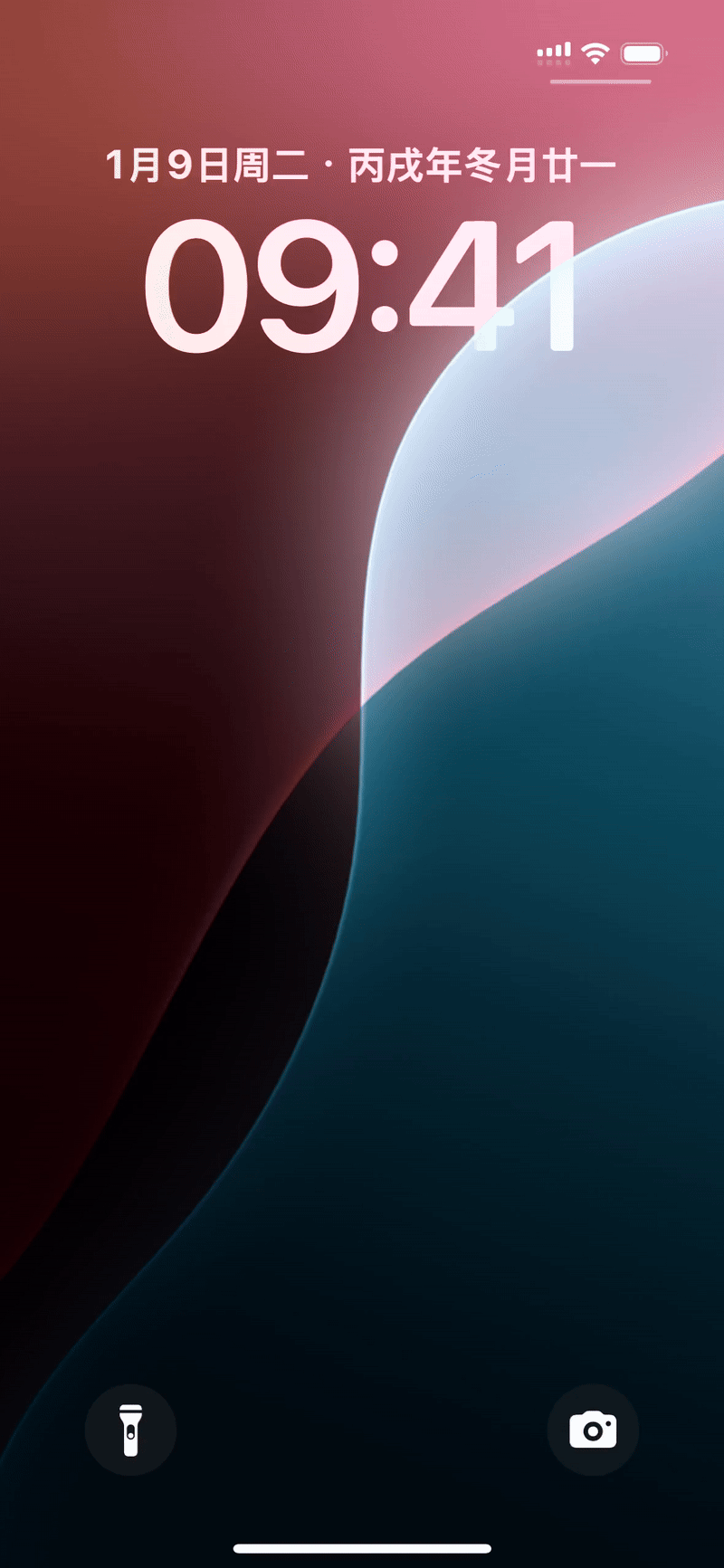
Setup Process
- Create API Key (create once): Open
Settings>API Keys>Create API Key(select permissionsResource Permissions/Create) - Copy the obtained
API Key - Select the shortcuts below, after adding on macOS or iOS, a setup guide will appear. Copy the
API Keyinto the input box
File Upload
Upload your files, automatically parsed into editable documents. This shortcut is only available when sharing files.
![]()
Text Quick Save
Quickly record the text information you need
![]()
Voice Quick Save
Quickly record your voice and convert speech content into editable text
![]()
Trigger Methods
Action Button
Quickly open OmniBox through the Action Button
Only supports iPhone 15 Pro and above: Through Settings > Action Button > Select Shortcuts

Back Tap
Through Settings > Accessibility > Under Motor section Touch > Back Tap > Select tap type > Scroll to the bottom Shortcuts area > Select the shortcut type you want