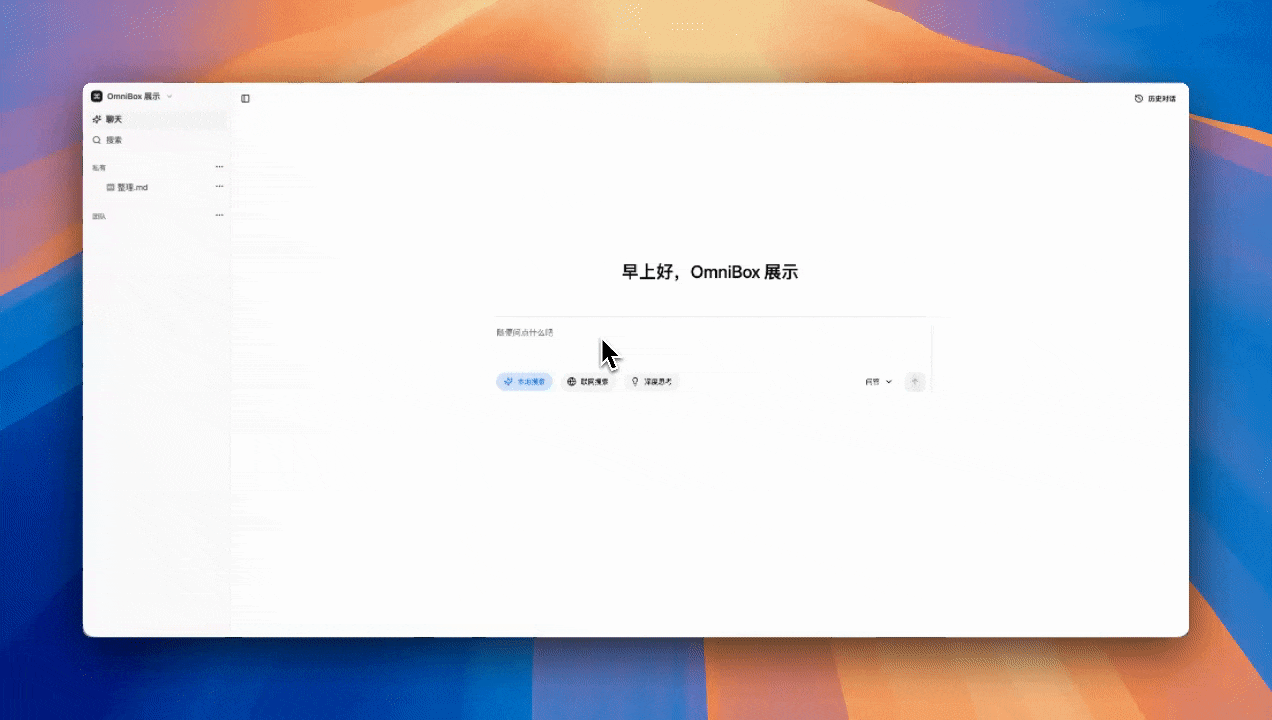Sharing & Invitations
Share Documents
Select the document you want to share > Share > Turn on sharing > Copy the link to share with other users
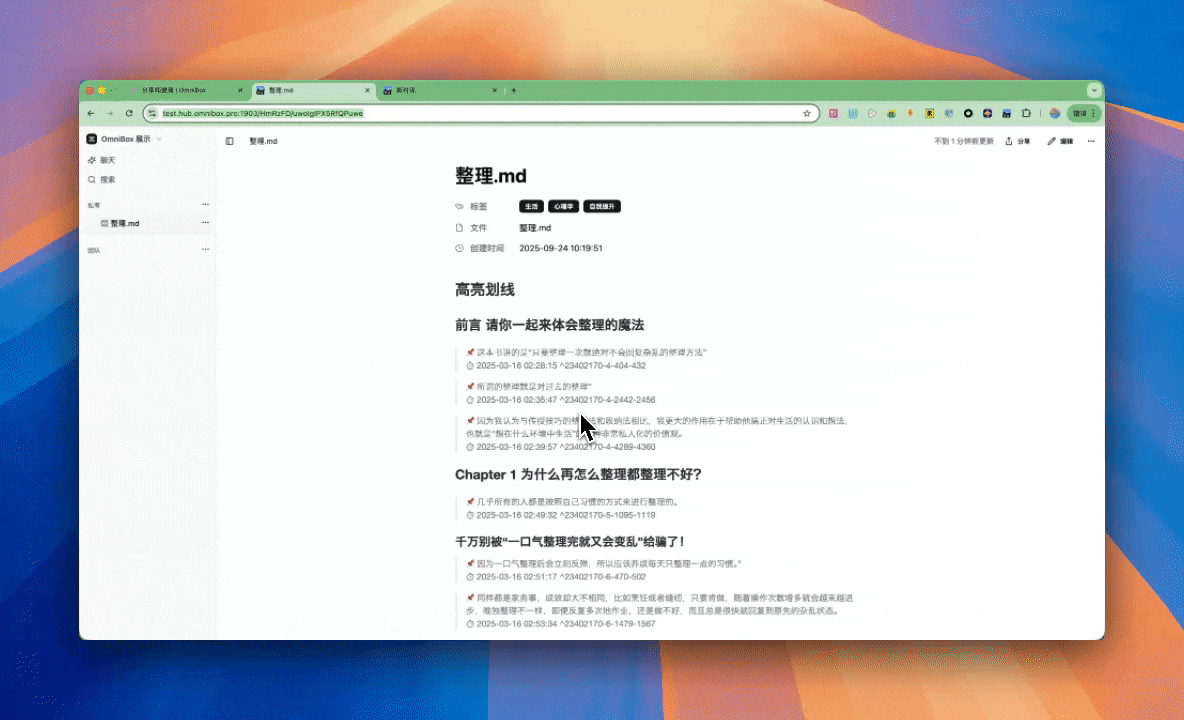
Option Descriptions
| Option | Description |
|---|---|
| Share current file only | When enabled, only the current file is shared. When disabled, all sub-files will also be shared |
| Require login | When enabled, users must log in to view this shared resource. When disabled, anyone with the link can access |
| Expiration time | Set the expiration time for the share |
| AI Q&A | When enabled, users can ask questions based on shared documents on the sharing page. When disabled, users can only browse files |
| Password protection | When enabled, users must enter a password to view this shared resource. When disabled, anyone with the link can access |
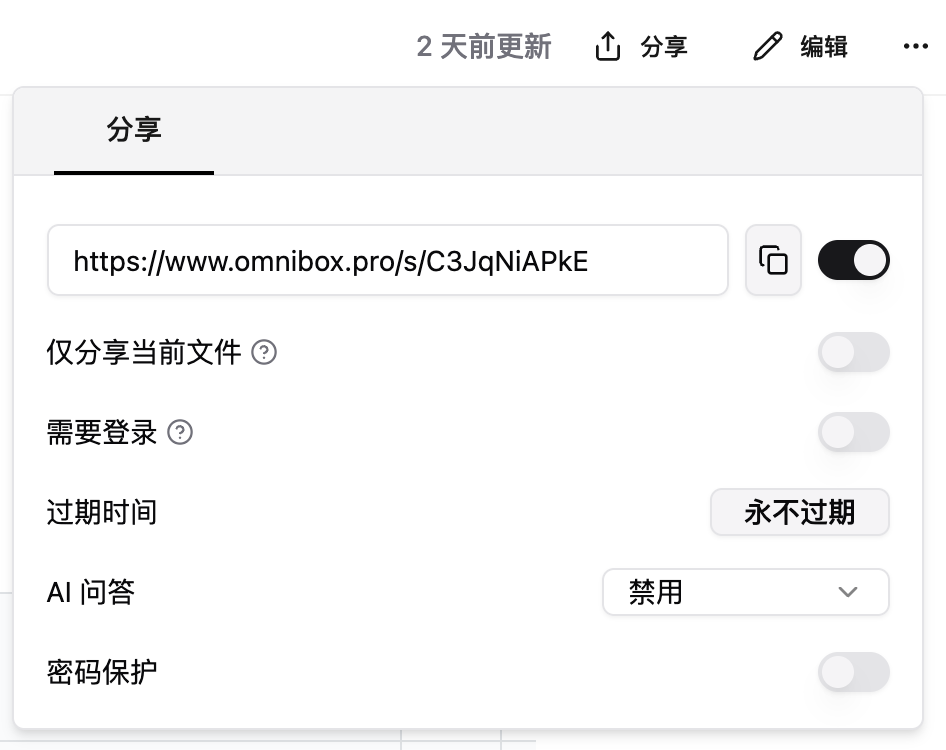
Invite Others
Link Invitation
Through OmniBox Settings > Members > Add members via invitation link, turn on the link invitation switch > Set permissions > Copy link.

Email Invitation
Through OmniBox Space Info > Invite Members > Fill in invitation information to add members.
For unregistered emails, they will automatically join the space after completing registration.